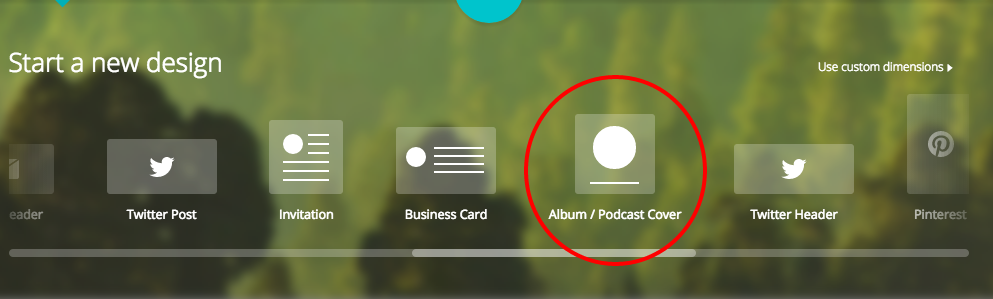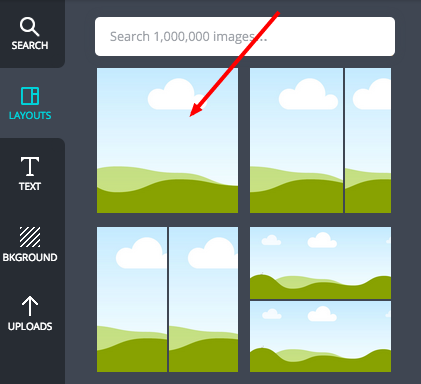Podcast art is an extremely important element in your success. It is prime real estate in the iTunes store and should draw in and excite your potential listeners.
Here is a step by step way to create killer podcast art that will get clicks and new subscribers!
Step 1. The main image. The main image should be a large image of you or something that represents your niche or personality. Have a friend or family take a picture of you with the camera on your phone. Tips: try to take the picture during the day for good lighting and on a plain background. You can be looking directly at the camera or off to the side. Whatever fits your personality best. You may want to take a couple different kinds of shots to be safe. It's always best to have options. I also like to use the built in instant editor on my iPhone to optimize the image.
Good Lighting
Bad Lighting
Step 2. Host name and Title. When creating your art it is important to remember that your art will end up appearing very small in the iTunes store. The biggest mistake I see is people trying to put too much information on the podcast image. We are only going to include the show name and host name.
Example: Food Truck Nation with Tim Row
Step 3. Creating the art. Podcast art needs to be at least 1400 x 1400 pixels to be accepted in the iTunes store. I use Canva.com to create my podcast art because they have pre-made templates I can use that are formatted at the right size. Go to Canva.com. Create a free account or log in with facebook. Under start a new design, scroll right until you see Podcast/Album Art.
Next, select the blank layout or a pre made layout in the layout section.
Next, upload your image.
Next, Add your image- Just click on it once from uploads
Then, resize to fit the canvas fully
Now we can add the show title.
Pick a font that is BOLD and matches your shows style.
Experiment with different sizes and fonts until it really pops!
Now add the host's name. I like to use a different font and color.
Click download as an image
Last, we want to view the image in a smaller size to make sure it will really pop in the iTunes store.
Find the image in your downloads and zoom out
Now you have killer podcast art for free!